

The build system that you choose for building your Java code determines which version resolution algorithm is used to choose the versions of your dependencies. Unfortunately, the two most popular build systems (Maven and Gradle) use different version resolution algorithms. This article explains how the algorithms of these two build systems work and how they interact with each other. No matter which build system you choose, you are likely to have direct or indirect dependencies that use the other one, so you need to understand how both work. To limit the scope, we ignore other build environments like Eclipse and Ant that are not based on the Maven repository system.
Maven and Gradle use different names for the process of selecting dependency versions: Maven calls the process dependency mediation, while Gradle calls the process version conflict resolution. In this article, we use the term version resolution, omitting the word “conflict” so that the process is not confused with program-breaking conflicts that we discuss elsewhere.
Before looking at Maven and Gradle specifically, it’s important to understand the concepts of version resolution in general. The input of this process is a dependency graph which reflects the dependencies as specified by each library in the graph, which we call an unresolved dependency graph. In such a graph, there can be multiple versions of each library. The version resolution process walks the unresolved dependency graph and decides which version to use for every library encountered. Whether or not the build tool produces a graph as an output of this resolution, it is useful to think of this output in terms of a new graph. We call the graph representation of this output a resolved dependency graph. Here is a visual representation of the process:

For example, we could have an unresolved graph that looks like this:
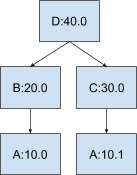
In this graph, there are two versions of A (10.0 and 10.1). The version resolution process picks a single version for A, which could be either version depending on the algorithm. If A:10.0 is picked, the resolved dependency graph looks like the following. In this graph, C’s dependency on A:10.1 is overridden.
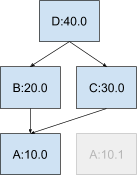
If A:10.1 is picked, the resolved dependency graph looks like the following. In this graph, B’s dependency on A:10.0 is overridden.
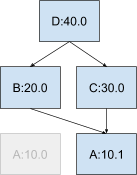
So why do we need to pick a single version? The reason is that each class loader only loads one version of each fully-qualified class name at runtime. So, if you put multiple versions on the classpath, you do not get both versions at runtime. Java build systems handle this issue upfront by picking a single version for each library before the classpath is even constructed.
Now let’s look at the version resolution algorithms used by Gradle and Maven. Let’s consider Gradle first because it is the simpler one to describe. Simply put, Gradle chooses the highest version encountered in your dependency graph. For the example above, Gradle picks A:10.1.
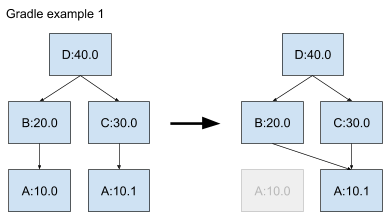
Gradle applies the higher-version rule even if it overrides one of your own direct dependency declarations:
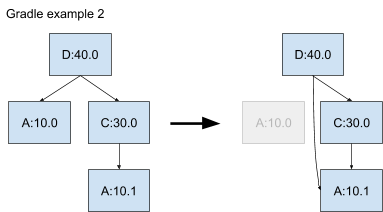
Next consider Maven. Maven chooses the version that is closest to the root of the dependency graph, and if there is a tie, it chooses the version it encounters first. Another way to describe the algorithm is that Maven chooses the first version encountered when traversing the dependency graph in breadth-first order. Looking at the same unresolved dependency graph we used in Gradle example 1:
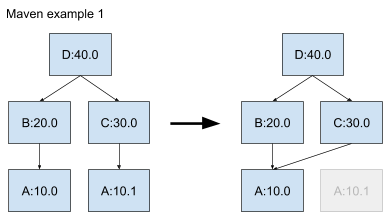
As you can see by comparing the resolved graphs, Maven makes the opposite choice. Now consider the second example, where the root has both a direct and indirect dependency on the same library:
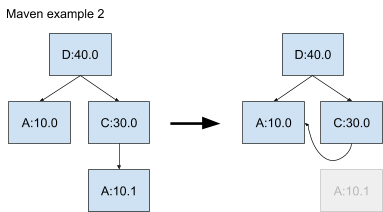
In this case, Maven chooses A:10.0 because it is only 1 hop away from the root instead of 2 hops (A:10.1). In this case, Maven also makes the opposite choice of Gradle.
It should be noted that Maven and Gradle don’t always make the opposite choice. In the following example, the highest version is also the closest to the root, so Maven and Gradle both choose A:10.1.
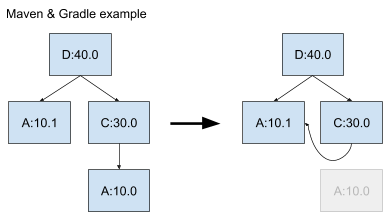
When a library is built, its build system performs version resolution for its entire dependency graph. Since the build systems of the libraries in that dependency graph also perform their own version resolution, the versions selected can be different, especially when a consumer uses a different build system than its dependencies. Sometimes, the version selected by the consumer can be incompatible with the version selected by the dependency when the dependency is built by itself.
Consider an example using Gradle example 2 as its basis, where library D depends on A:10.0 and C:30.0 (and thus indirectly A:10.1). Assume C depends on a feature added into 10.1. This means that if 10.0 is selected, C fails at runtime. From library D’s perspective, this is fine, since Gradle chooses version 10.1.
Suppose a new library E uses Maven as its build system and has a dependency on D. When E is built, Maven resolves the whole dependency graph, including D’s subgraph, even though Gradle resolved the subgraph of D for when D was originally built. When Maven performs its version resolution, it chooses a different version of A (10.0) than Gradle did (10.1), which breaks C. This happens even though D works perfectly fine internally.
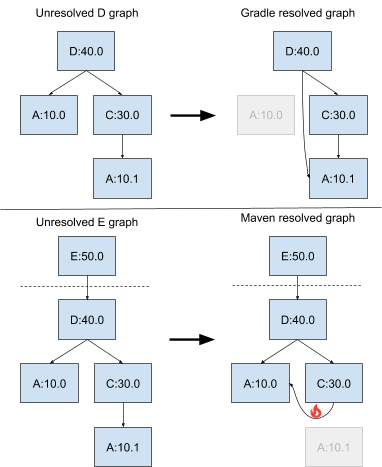
As a consequence, the author of library E might file a bug against library D. The author of library D would argue that there is no bug. From their individual perspectives, are both right. From the ecosystem perspective, the author of library D unfortunately needs to adapt its dependencies so they don’t cause problems for Maven consumers (even though they may have sworn off Maven and use Gradle exclusively). In this case, they have an easy fix – they can upgrade the direct dependency of D on A:10.0 to A:10.1, so that both build systems select the same version, and everyone is happy.
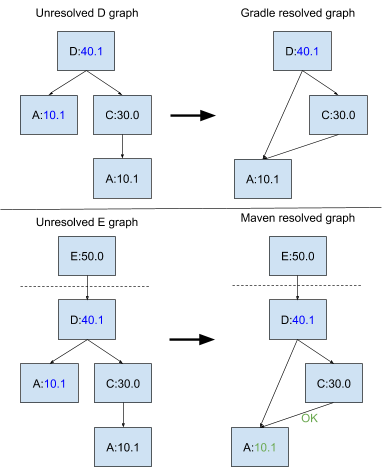
There are many more possible scenarios which require more complicated fixes. Solving those problems will be the topic of another article.
For more details on each build system, see their respective documentation: